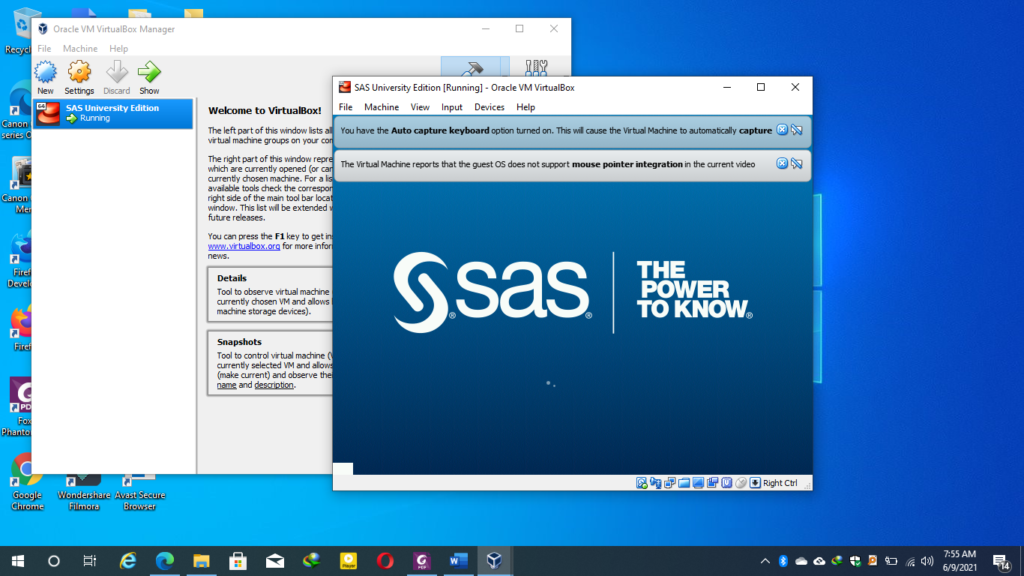This tutorial is indented to enhance understanding of data entry and analysis to obtain descriptive statistics in SAS. The following procedures are used: PROC MEANS and PROC UNIVARIATE.
These two popular procedures in SAS (Statistical Analysis System) are used for descriptive statistical analysis. Let’s explore each procedure in more detail:
- PROC MEANS:
PROC MEANS is used to calculate summary statistics for variables in a dataset. It provides various descriptive statistics such as mean, median, minimum, maximum, standard deviation, and more. The procedure allows for the calculation of statistics on the entire dataset or specific groups defined by one or more variables.
Example usage:
PROC MEANS DATA=your_dataset;
VAR variable1 variable2;
CLASS group_variable;
OUTPUT OUT=summary_stats MEAN=mean_var1 mean_var2;
RUN;In this example, PROC MEANS calculates the means (average) for variables variable1 and variable2 in the dataset. The CLASS statement is used to define a grouping variable (group_variable) to calculate means separately for each group. The OUTPUT statement saves the results in a new dataset named summary_stats.
Food safety knowledge is for all!

Every consumer deserves to have high quality and safe food. …Read more!

- PROC UNIVARIATE:
PROC UNIVARIATE is used for analyzing the distributional characteristics of a variable. It provides a comprehensive summary of a variable’s distribution, including measures of central tendency, dispersion, shape, and outliers. It also produces graphical representations such as histograms, box plots, and normal probability plots.
Example usage:
PROC UNIVARIATE DATA=your_dataset;
VAR variable;
HISTOGRAM;
QQPLOT /NORMAL;
RUN;In this example, PROC UNIVARIATE analyzes the variable in the dataset and generates a histogram to visualize the distribution. The QQPLOT statement creates a normal probability plot to assess the normality assumption of the variable. Additional options can be used to request specific statistics or modify the appearance of the output.
These procedures are valuable tools for exploring and summarizing data in SAS, enabling researchers and analysts to gain insights into the characteristics of their variables. The choice between these two depends on the specific objectives of the analysis and the types of summary statistics or distributions of interest.
Our Blog ↗
Read the latest from our blog
Ask a Question ↗
Ask a question and get answers from our community
Give Feedback ↗
We value your feedback.